Welcome to the culmination of our comprehensive guide: “How to Name Your Files for Effective Digital Asset Management: A 5-Part Series.” This is the final part of our journey through the strategies and techniques that empower you to conquer the challenges of digital file organization and optimize your workflow.
Part 5: How to Choose the Right Names for Your Files: A Checklist and SOP
In this last segment, we delve into the art of selecting the perfect names for your files. As the cornerstone of effective digital asset management, file naming requires precision and intention. Our comprehensive checklist serves as your compass, guiding you through the intricacies of crafting impeccable file names. From clarity to consistency, keywords to avoiding common pitfalls, this checklist ensures that every file name is a testament to your commitment to the organization.
Throughout this 5-part series, we’ve explored the fundamentals of file naming, mastered digital file organization, delved into advanced grouping systems, and now, we conclude with the critical step of choosing the right names for your files. Armed with these insights, you’ll not only enhance your digital asset management but also cultivate a culture of efficiency and clarity within your digital workspace.
If you’ve missed any of the earlier parts, here’s a quick summary:
- Part 1: How to Name Your Files for Effective Digital Asset Management
- Part 2: How to Master Digital File Organization: 12 Best Practices
- Part 3: Learn How to Organize Your Digital Files Like A Pro: 14 Essential Rules
- Part 4: How To Keep Your Digital Files In Perfect Order: 4 Grouping Systems
Feel free to review any part you want to delve deeper into, and thank you for joining us on this journey to streamline your digital assets and elevate your organizational prowess.
Naming conventions are essential for organizing and managing your files and folders. A well-designed naming convention can help you stay organized, quickly identify your files, and manage your records properly. However, creating a naming convention can be a daunting task, especially if you are dealing with a large number of files. That’s where a naming convention checklist comes in handy. Here are some final tips, Dos, and Don’ts on how to choose the right names for your files:
The Dos and Don’ts of File Naming
In the previous sections, specifically Part 2: How to Master Digital File Organization: 12 Best Practices and Part 3: Learn How to Organize Your Digital Files Like A Pro: 14 Essential Rules, we’ve extensively covered the most effective best practices and essential rules for achieving impeccable file naming conventions.
As a concise reminder, we now present “The Dos and Don’ts of File Naming,” encapsulating the key principles that can significantly enhance your own, your team’s, or your organization’s naming conventions:
Consistency: A naming convention checklist ensures that all files are named consistently. This consistency makes it easier to find and manage files, even when dealing with a large number of files.
Efficiency: A naming convention checklist can save you time and effort. Instead of spending time thinking of a new name for each file, you can simply follow the checklist and apply the naming convention.
Collaboration: A naming convention checklist can be shared with your team, ensuring that everyone is on the same page. This makes it easier to collaborate on projects and ensures that everyone is using the same naming convention.
Accuracy: A naming convention checklist can help you avoid errors and mistakes when naming files. By following the checklist, you can ensure that all files are named correctly and accurately.
Scalability: A naming convention checklist can be scaled up or down depending on the size of your project. Whether you are dealing with a small number of files or a large number of files, a naming convention checklist can be adapted to suit your needs.
Naming Files and Folders
- Establish a consistent naming convention, particularly when files are shared by multiple users.
- Avoid using characters like ” / \ : * ? ” < > [ ] & $ in names, as they hold specific meanings in your computer’s OS and may lead to misinterpretation or accidental deletion.
- Opt for underscores (_) or employ CamelCase to separate terms in file names, avoiding spaces.
Folder Naming
- Maintain concise names within 15-20 characters.
- Choose names that succinctly reflect the overall file category contained within the folder.
File Naming
- Keep file names brief, not exceeding 25 characters.
- Select descriptive names that encapsulate the file’s content, highlighting 3-4 key details.
- Incorporate a date using ISO 8601 format (YYYY-MM-DD) to ensure uniform interpretation and to prevent date modifications upon transferring files.
- Avoid including folder names in file names unless necessary for clarity in shared files.
Managing File Versions
- Append a version number like v01 at the file name’s end, updating it with each save.
- For the final version, replace the version number with “FINAL,” especially for shared files.
- Activate versioning or tracking in collaborative platforms like Wikis, GoogleDocs, or MyWebSpace.
- Utilize versioning tools such as Apache Subversion to automatically monitor code versions.
File Name Convention Examples:
- Good: “ProjectProposal_ClientA_2023-08.docx”
- Good: “FinancialReport_Q2_2023.xlsx”
- Good: “MarketingCampaign_SummerAds_v3.1.jpg”
- Good: “MeetingNotes_TeamMeeting_2023-08-15.docx”
- Good: “Invoice_ClientB_2023-08-31.pdf”
✅Do’s:
- Prioritize clarity and descriptive names.
- Include relevant keywords for easy identification.
- Use a consistent capitalization style.
- Use underscores or hyphens for word separation.
- Incorporate meaningful dates if necessary.
- Add version numbers for revisions.
- Keep file extensions accurate.
❌Don’ts:
- Avoid using special characters or symbols.
- Don’t use excessive abbreviations.
- Don’t overuse numbers without context.
- Avoid vague or cryptic names.
- Don’t include unnecessary information.
- Steer clear of inconsistent capitalization.
- Avoid using spaces in names.
This comprehensive overview is designed to streamline your naming processes and promote consistency. For a more in-depth understanding, we invite you to delve into the detailed insights provided in Part 2: How to Master Digital File Organization: 12 Best Practices and Part 3: Learn How to Organize Your Digital Files Like A Pro: 14 Essential Rules
File and Folder Naming Convention Checklist
A naming convention checklist stands as an indispensable tool in upholding the integrity and organization of file names, particularly within team and organizational settings. Recognizing this crucial need, we’ve meticulously crafted a comprehensive checklist tailored to your requirements.
This checklist is fully editable using Microsoft Word, allowing you to adapt it to your precise needs. By utilizing this resource, you can ensure consistent naming practices, mitigate errors, and achieve impeccable digital asset management.
Download our customizable Word template of the Naming Convention Checklist and utilize this tool to streamline your team’s file naming processes and enhance overall efficiency – just a click away, ready for seamless implementation.
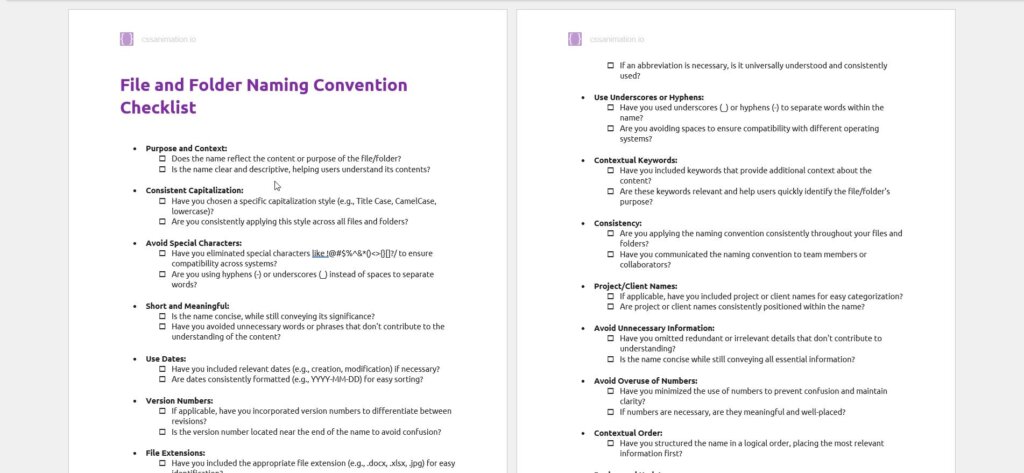
By using this checklist, you can ensure that your digital assets are organized, easily accessible, and consistently labeled. Tailor the checklist to match your specific requirements and enjoy the benefits of enhanced collaboration and efficient file management. Say goodbye to confusion and disarray – download, customize, and elevate your file naming practices today.
File and Folder Naming Convention SOP
A meticulously crafted SOP (Standard Operating Procedure) proves to be an indispensable guide for upholding impeccable file naming and organization standards within a team or organization.
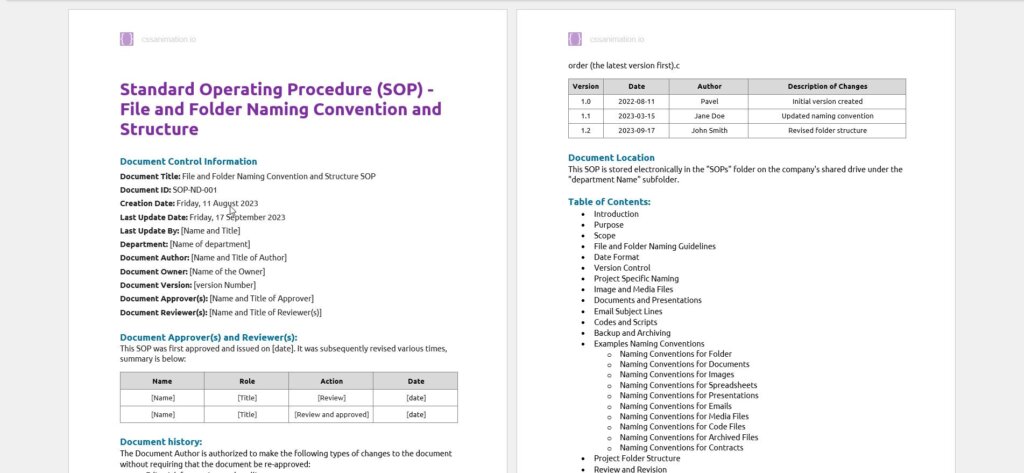
With a keen understanding of this pivotal requirement, we have developed an all-encompassing SOP that offers seamless customization through popular platforms like Microsoft Word.
This SOP aims to ensure unwavering consistency in practices, eliminate potential errors, and foster a well-structured digital asset management system. By availing of this SOP, your team gains the ability to adhere to standardized naming conventions, thereby bolstering efficiency and minimizing confusion.
To actualize these benefits, click here to download the SOP and seamlessly integrate it into your workflow.
Final Thoughts
In conclusion, the significance of choosing the right names for your files cannot be underestimated in the realm of efficient digital asset management.
With our comprehensive checklist and SOP at your disposal, you are empowered to navigate this process with utmost precision and professionalism. By adhering to the guidelines, you ensure that your files are accurately labeled, easily retrievable, and seamlessly organized.
The checklist serves as a strategic tool, offering step-by-step guidance to ensure consistency and clarity in file naming.
Similarly, the SOP outlines a systematic approach to maintaining naming conventions within teams and organizations, eliminating confusion and errors. As you embark on this journey to elevate your digital file management practices, remember that a well-named file is not merely a label, but a key to unlocking seamless workflow and enhanced productivity.
If you want to delve deeper into these principles, you can read the entire series, starting from Part 1: How to Name Your Files for Effective Digital Asset Management, all the way to Part 5: How to Choose the Right Names for Your Files: A Checklist.
I recommend bookmarking these URLs for future reference. Happy reading.
Part 1: How to Name Your Files for Effective Digital Asset Management
Part 2: How to Master Digital File Organization: 12 Best Practices
Part 3: Learn How to Organize Your Digital Files Like A Pro: 14 Essential Rules
Part 4: How To Keep Your Digital Files In Perfect Order: 4 Grouping Systems
Part 5: How to Choose the Right Names for Your Files: A Checklist
#FileNaming #DigitalAssetManagement #EfficientOrganization #NamingConventions #FileOrganization #WorkflowOptimization #ProductivityBoost #EffectiveManagement #FileNamingChecklist #SOP #BestPractices #DigitalFiles #OptimizedWorkflow #ProfessionalOrganization #ConsistencyInNaming #ProductiveWorkEnvironment FileNamingTips #DigitalAssetOrganization #OptimalFileManagement #NamingStrategies #EfficientNaming #DigitalOrganization #FileNamingGuidelines #EffectiveWorkflow #StructuredFileNaming #OrganizedDigitalAssets #FileManagementSolutions #EffectiveNamingPractices #FileNamingSOP #FileNamingChecklist #WorkflowEnhancement #StreamlinedOrganization
