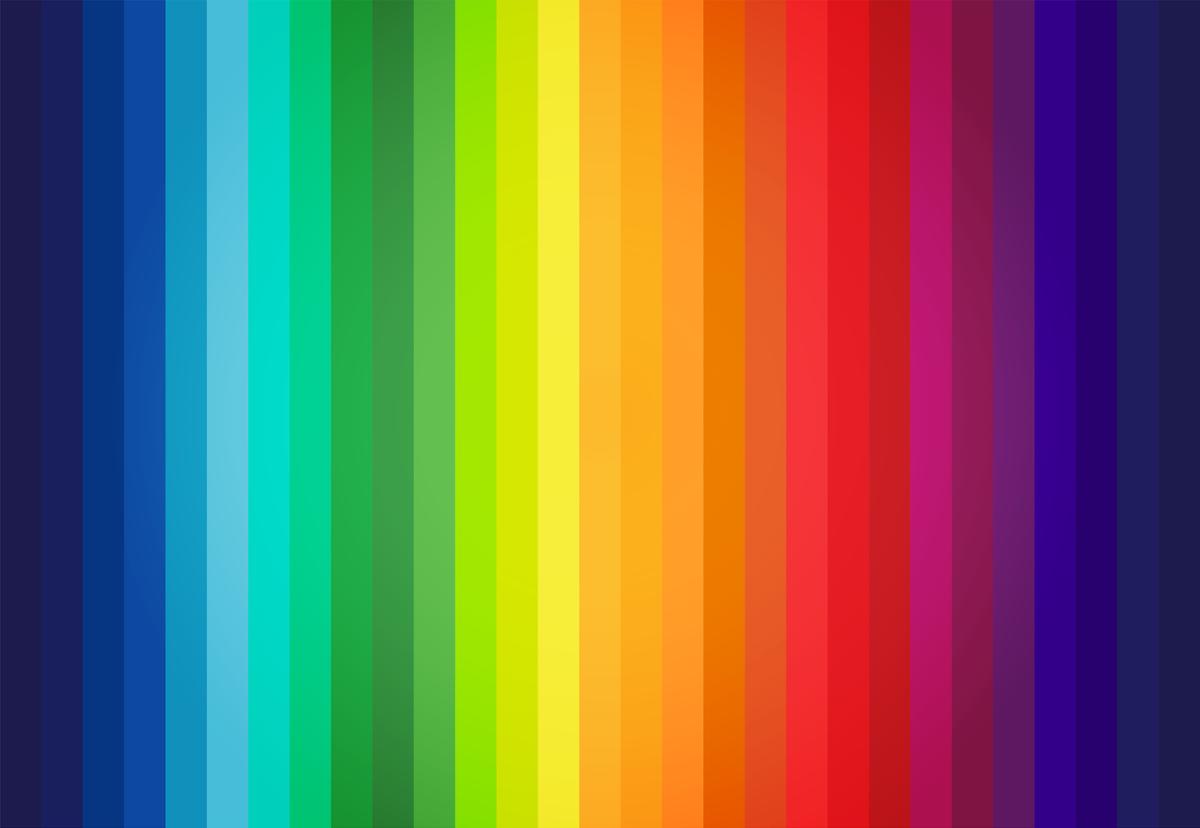Design is an art form that requires a delicate balance of colors, elements, and aesthetics to create visually captivating and harmonious compositions. One valuable tool designers have at their disposal is the 60-30-10 Rule, a principle that guides the distribution of colors in a design project. This rule, characterized by the distribution of colors in a design project, unveils a path to aesthetic equilibrium that effortlessly draws the eye.
Here today we embark on a journey to demystify the 60-30-10 Rule, delving into its essence, significance, and practical application. Whether you’re a seasoned designer or taking your first steps into the creative realm, this guide will equip you with the tools to wield the power of color distribution in your projects.
In this article, we’ll explore what the 60-30-10 Rule is, why it matters, and how you can use it to enhance your projects.
Understanding the 60-30-10 Rule
The 60-30-10 Rule is a time-tested guideline that helps designers achieve color balance and harmony within their compositions. It’s a simple concept that breaks down the distribution of colors as follows:
Dominant Color (60%): This color should be the primary hue in your design and should cover the majority of the space. It sets the overall tone and mood of the design. For example, in interior design, this could be the color of the walls or the main background color in a website design.
- Creating Visual Coherence: The dominant color serves as the common thread that ties your composition together. It creates a cohesive visual language, allowing other colors to harmonize and interact seamlessly. By dedicating 60% of your palette to this color, you establish a strong visual foundation that guides the viewer’s journey.
- Engaging the Viewer: A well-chosen dominant color captures attention and draws viewers into your design. It piques curiosity, encouraging individuals to explore further and immerse themselves in the narrative you’ve crafted. Whether a website, advertisement, or interior space, the dominant color is your first point of contact with the audience.
- Dominant Color (60%) – Social Media Platform: Consider a social media platform where the dominant color is a calming shade of blue. This blue set the overall tone for the user interface, covering 60% of the design. It’s used for the background, headers, and navigation elements, creating a sense of familiarity and trust as users interact with the platform.
Secondary Color (30%): The secondary color complements the dominant color and adds depth to the design. It can be used for furniture, more prominent design elements, or backgrounds for different website sections.
- Harmonizing the Palette: The synergy between the dominant and secondary colors ensures a cohesive palette that conveys your intended message. Whether in web design, branding, or graphics, the secondary color bridges the gap, creating a seamless transition that fosters engagement and captivates the audience’s attention.
- Secondary Color (30%) – E-Commerce App: Imagine an e-commerce app with a clean white background and a secondary color of soft gray. This secondary color is used for product cards, category labels, and subtle dividers, occupying around 30% of the UI. The gray provides a sense of hierarchy and guides users’ eyes to key sections, enhancing the overall user experience.
Accent Color (10%): The accent color is meant to provide a pop of contrast and visual interest. It’s used sparingly for small design elements that you want to stand out, such as buttons, call-to-action elements, or decorative accents.
- Enhancing Visual Interest: The accent color introduces an element of surprise and contrast, preventing visual monotony. Against the backdrop of the dominant and secondary colors, it creates a sense of dynamism that captivates the viewer and encourages exploration.
- Directing the Viewer’s Gaze: In a well-executed design, the accent color acts as a visual cue, guiding the viewer’s gaze to where it matters most. Whether it’s a special offer in an advertisement or a vital piece of information in a graphic, this color serves as an arrow pointing the way.
- Accent Color (10%) – Fitness Tracking App: Visualizes a fitness tracking app where the dominant color is a motivating shade of green. Against this backdrop, an accent color of vibrant orange is employed for buttons, progress indicators, and notifications, making up 10% of the UI. The orange accent color energizes the interface, drawing attention to interactive elements and encouraging user engagement.
When selecting colors for your palette, consider the color wheel and color theory principles. The color wheel helps you identify complementary, analogous, or triadic color schemes that work well together. Complementary colors are opposite each other on the color wheel, analogous colors are adjacent, and triadic colors are evenly spaced.
Here are some more suggestions for applying the 60-30-10 rule well
- Consider the context: Different projects might have different requirements. A professional corporate website might use a more subdued palette, while a playful children’s website could be more vibrant.
- Use neutrals: Neutrals like white, gray, or black can serve as a base for your color palette. They can be part of the dominant, secondary, or accent color groups, helping to balance and highlight other colors.
- Test the colors: Before finalizing your palette, test how the colors interact with each other in various contexts, lighting conditions, and devices. Make sure they maintain readability and convey the desired emotions.
- Start with inspiration: If you’re having trouble selecting colors, gather inspiration from sources like nature, artwork, or existing color palettes that resonate with your project’s goals.
- Experiment and iterate: Design is a creative process, and you might need to experiment with different combinations before finding the perfect balance. Don’t be afraid to iterate and make adjustments as needed.
Remember that design rules like the 60-30-10 Rule are guidelines, not strict formulas. They provide a foundation to help you make informed design decisions, but ultimately, your creativity and intuition play a significant role in achieving a visually appealing and effective design.
How to use the 60-30-10 rule for your project
- Define Your Project’s Goals and Mood:
- Before applying the rule, understand your design project’s purpose, target audience, and mood. Different contexts may call for different color palettes.
- Start with the Dominant Color:
- Choose your dominant color wisely, considering the project’s goals and the feelings associated with the chosen hue. This color will be the backdrop for your entire design.
- Select the Secondary Color:
- The secondary color should harmonize with the dominant color while providing contrast. Use it for headers, backgrounds, and larger design areas.
- Incorporate the Accent Color:
- The accent color injects energy and vitality into your design. It’s perfect for call-to-action buttons, highlights, and other interactive elements that require attention.
- Maintain Balance and Readability:
- While following the 60-30-10 Rule, remember that balance and readability are crucial. High contrast between text and background, especially in user interfaces, is essential for a positive user experience.
- Reflect Brand Identity (if applicable):
- If your project is associated with a brand, make sure your chosen colors align with the brand’s identity and values. Consistency is key in conveying a unified message.
- Consider Color Harmony:
- Experiment with different color harmonies, such as analogous or triadic, to find combinations that work well together. Tools like color wheels and palette generators can help you explore these harmonies.
- Test Contrast and Readability:
- Ensure that the chosen color combinations provide sufficient contrast for readability, especially if your design involves text. Use color contrast checkers to ensure accessibility compliance.
- Think about Proportions:
- While the rule provides a general guideline, feel free to adjust the proportions slightly based on your design’s needs. The goal is to achieve balance, not rigidity.
- Emphasize Accent Colors:
- The accent color is meant to stand out and draw attention to specific elements. Use it for call-to-action buttons, important information, or focal points.
- Consider Cultural and Brand Factors:
- Different cultures and brands may have specific color associations. Research the cultural implications of colors and consider any existing brand guidelines.
- Less Is More:
- Sometimes simplicity is key. Avoid overwhelming your design with too many colors. A well-chosen trio of colors can be more impactful than a cluttered palette.
- Test in Different Contexts:
- Visualize how your design will appear in different contexts, lighting conditions, and devices. This helps ensure the chosen colors work well together in various scenarios.
10 Tools for Creating Color Schemes with the 60-30-10 Rule
Here are some useful color palette tools that can help you implement the 60-30-10 Rule in your design projects. These tools, designed to simplify the creation of harmonious palettes that align with the 60-30-10 Rule. Whether you’re designing websites, graphics, or other projects, these tools can be your allies in crafting captivating color combinations.
Let’s discover the world of color palette tools and elevate your design game.
- Adobe Color (formerly Adobe Kuler): Adobe Color offers an interactive color wheel that lets you create, explore, and save color palettes. You can choose from various color rules, including complementary, analogous, and triadic, to adhere to the 60-30-10 Rule.
- Coolors: Coolors is a popular color palette generator that helps you generate harmonious color schemes. It offers a “Lock” feature that lets you keep certain colors fixed while generating new ones, making it easy to maintain the 60-30-10 distribution.
- Paletton: Paletton provides an intuitive color wheel tool to create color palettes based on different color harmonies. It allows you to adjust the proportions of each color and visualize the effects in real-time.
- Canva Color Palette Generator: Canva’s color palette generator helps you create balanced color schemes with the 60-30-10 distribution in mind. It provides a simple interface to experiment with colors and ratios.
- Colormind: Colormind is an AI-powered color palette generator that can generate harmonious palettes based on your input. It’s a great tool for creating color schemes that align with the 60-30-10 Rule.
- ColorHexa: ColorHexa is not only a color palette generator but also a resource that provides detailed information about colors. You can find complementary colors and various shades to create your desired palette.
- Material Design Palette Generator: If you’re designing for web or mobile apps, the Material Design Palette Generator can help you generate color palettes that adhere to the Material Design guidelines while considering the 60-30-10 Rule.
- ColorSpace: ColorSpace offers various tools for color exploration, including palette generators. You can experiment with different color schemes and adjust the distribution to fit the 60-30-10 Rule.
- Color Hunt: Color Hunt is a platform where designers share color palettes. You can search for palettes that follow the 60-30-10 Rule or use the palettes for inspiration.
- Picular: Picular is a unique tool that generates color palettes based on keywords. You can search for terms related to your design project and discover palettes that might work well with the 60-30-10 Rule.
Remember, while these tools can help you create balanced color palettes, it’s important to use your design judgment and consider the specific context and goals of your project. The 60-30-10 Rule is a guideline that can be adjusted slightly to suit your design’s needs while maintaining visual harmony.
How to create a color scheme with Adobe Color following the 60-30-10 rule
Among the array of aforementioned tools, Adobe Color (formerly Adobe Kuler) stands out as the most potent resource for generating color palettes that adhere to the 60-30-10 Rule of color distribution. This platform streamlines the creation and application of color schemes, rendering the process effortless and efficient. In this segment, we uncover the nuances of employing Adobe Color to both generate and implement the 60-30-10 Rule. This guideline, directing the division of dominant, secondary, and accent colors, forms the cornerstone of captivating design aesthetics. Here’s a step-by-step guide to help you get started:
Step 1: Access Adobe Color: Open your web browser and navigate to the Adobe Color website (color.adobe.com).
Step 2: Choose a Color Rule: Select a color rule that aligns with the 60-30-10 Rule. Complementary, analogous, or triadic color rules can work well for achieving balance in your color palette.
Step 3: Set Your Base Color (Dominant Color): Choose a base color that will serve as your dominant color, covering around 60% of your palette. You can do this by selecting a color on the color wheel or by entering a specific color value (such as a hex code).
Step 4: Adjust the Color Harmony: Adobe Color will automatically generate a color harmony based on the rule you chose and your base color. Experiment with the color sliders or color wheel to fine-tune the harmony until you find a combination that works well.
Step 5: Select the Secondary Color: From the color harmony that Adobe Color generates, identify the secondary color that complements your dominant color. This color will occupy about 30% of your palette.
Step 6: Choose the Accent Color: Finally, pick the accent color that will make up around 10% of your palette. This color should be vibrant and attention-grabbing.
Step 7: Save and Export Your Palette: Once you’re satisfied with your color palette, you can save it for future reference. Adobe Color allows you to save your palette to your Adobe Creative Cloud account, making it accessible across devices. You can also download the color values in various formats, such as hex codes or RGB values.
Step 8: Apply the Palette to Your UI Design: Take the color values from your Adobe Color palette and apply them to your UI design. Use the dominant color for backgrounds, the secondary color for elements like buttons and headers, and the accent color for interactive elements.
Step 9: Test and Iterate: As you implement your color palette in your UI design, make sure to test it on different devices and screen sizes. If needed, make adjustments to ensure readability and visual coherence.
By using Adobe Color to create your color palette, you can seamlessly adhere to the 60-30-10 Rule and create a visually pleasing and balanced UI design that captures users’ attention and enhances their experience.
Conclusion
The 60-30-10 Rule is more than just a design guideline; it’s a key to unlocking harmonious and visually engaging compositions. By understanding the role of dominant, secondary, and accent colors, and by applying these principles thoughtfully, you can transform your design projects into captivating masterpieces that resonate with your audience and achieve your project’s goals.
Remember, the 60-30-10 Rule is a versatile tool that adapts to various design contexts, whether you’re working on websites, graphics, interiors, or any other creative endeavor. Embrace the power of color harmony and let your design projects shine!
#DesignHarmony #ColorComposition #603010Rule #VisualBalance #CreativePalette #ColorGuidelines #DesignPrinciples #AestheticEquilibrium #ColorDistribution #CaptivatingDesigns