RGB and CMYK are two commonly used color models in the world of digital and print design. Understanding the differences between these color models is crucial for ensuring accurate color representation in various mediums.
RGB and CMYK have distinct purposes and characteristics, and knowing when and how to use them appropriately is essential for achieving the desired color outcomes.
In this blog post, we will explore the differences between RGB and CMYK, their applications, and the importance of proper color management in digital and print design.
What are the Color models, profiles, systems, spaces, or modes?
Color models, profiles, systems, spaces, or modes are different ways of representing and organizing colors in digital and print media. Here’s a brief explanation of each term:
- Color Models: Color models define how colors are created and represented digitally. They describe the mathematical calculations and combinations of primary colors used to generate a wide range of colors. Examples of color models include RGB (Red, Green, Blue) and CMYK (Cyan, Magenta, Yellow, and Black).
- Color Profiles: Color profiles are standardized sets of instructions that ensure consistent color reproduction across different devices or media. They contain information about the color space, gamma correction, white point, and other characteristics specific to a particular device or media. Color profiles help maintain color accuracy and consistency.
- Color Systems: Color systems refer to the overall framework or set of rules used for managing and working with colors. They encompass various elements such as color models, color profiles, color spaces, and color management techniques. Color systems help ensure accurate color reproduction and consistent color appearance across different devices and media.
- Color Spaces: Color spaces define the range and gamut of colors that can be represented within a specific color model. Different color spaces have different gamuts, which represent the full range of colors they can reproduce. Examples of color spaces include sRGB, Adobe RGB, and ProPhoto RGB for digital media, and SWOP, Fogra, and ISO Coated for print media.
- Color Modes: Color modes are specific variations or configurations of a color model. For example, in the RGB color model, there are different color modes such as RGB, CMYK, and grayscale. Each color mode has its own set of color channels and characteristics, which determine how colors are represented and manipulated.
These terms are essential to understand when working with colors in digital and print design, as they help ensure accurate color reproduction and consistent color appearance across different devices and media.
What is RGB?
RGB is an acronym for Red, Green, and Blue. It is an additive color model that reproduces a broad array of colors by combining different intensities of red, green, and blue light. For example, if you mix red and green light, you get yellow; if you mix blue and green light, you get cyan; and if you mix all three colors, you get white.
RGB is commonly used in digital devices such as computer monitors, TVs, cameras, scanners, printers, etc. to display colors on the screen. Each color channel (Red, Green, and Blue) is represented by a number from 0 to 255, where 0 means no light and 255 means full light.
For example, the RGB code for pure red is (255, 0, 0), for pure green is (0, 255, 0), and for pure blue is (0, 0, 255)
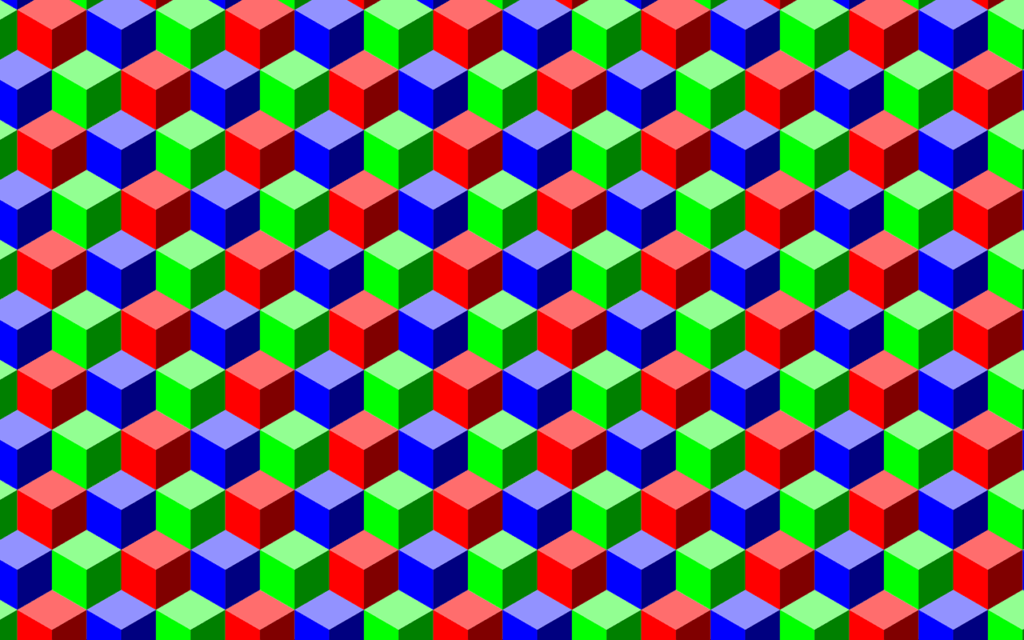
RGB can also be extended to include an alpha channel, which represents the opacity or transparency of a color. This is called RGBA, where A stands for alpha.
The alpha channel is also represented by a number from 0 to 255, where 0 means fully transparent and 255 means fully opaque. For example, the RGBA code for semi-transparent red is (255, 0, 0, 127), where 127 means 50% opacity.
When to use RGB?
You should use RGB when designing anything that will be viewed on a screen, such as websites, apps, digital design, social media, or online advertisements. RGB is the proper color mode to use for digital designs, as it offers a wider range of colors than CMYK. RGB is also used in digital cameras, scanners, and other digital image display applications.
RGB is not suitable for print operations, as printers use a subtractive color model called CMYK (cyan, magenta, yellow, and black). If you try to print an RGB image, the colors may not match what you see on the screen, as the printer has to convert the RGB values to CMYK values. Therefore, you should always convert your RGB images to CMYK before sending them to print.
What are the best file formats for RGB?
The best file formats for RGB depend on the purpose and quality of your images. Some common file formats for RGB include:
- JPEG or JPG: This is a widely used format that compresses the image to reduce the file size, but may also reduce the quality. JPEG is good for photos and images with many colors, but not for text, logos, or graphics with sharp edges.
- PSD: This is the standard source file format for Adobe Photoshop, which preserves all the layers, effects, and settings of your image. PSD is good for editing and storing your original images, but not for sharing or displaying them on the web.
- PNG: This is a lossless format that preserves the quality and transparency of your image, but may also result in a larger file size. PNG is good for graphics, icons, logos, text, or images with transparent backgrounds.
- SVG: This is a vector format that uses XML code to define the shapes, colors, and paths of your image. SVG is good for scalable graphics, icons, diagrams, or user interface elements that need to be drawn accurately at different sizes.
- GIF: This is a format that supports animation and transparency, but only allows 256 colors. GIF is good for simple animations or images with few colors, but not for photos or complex graphics.
What is CMYK?
CMYK is a color model that is used in color printing. It stands for Cyan, Magenta, Yellow, and Black, which are the four ink colors used to print images on paper. CMYK is a subtractive color model, which means that colors are created by subtracting light from a white background. The more ink you add, the darker the color becomes.
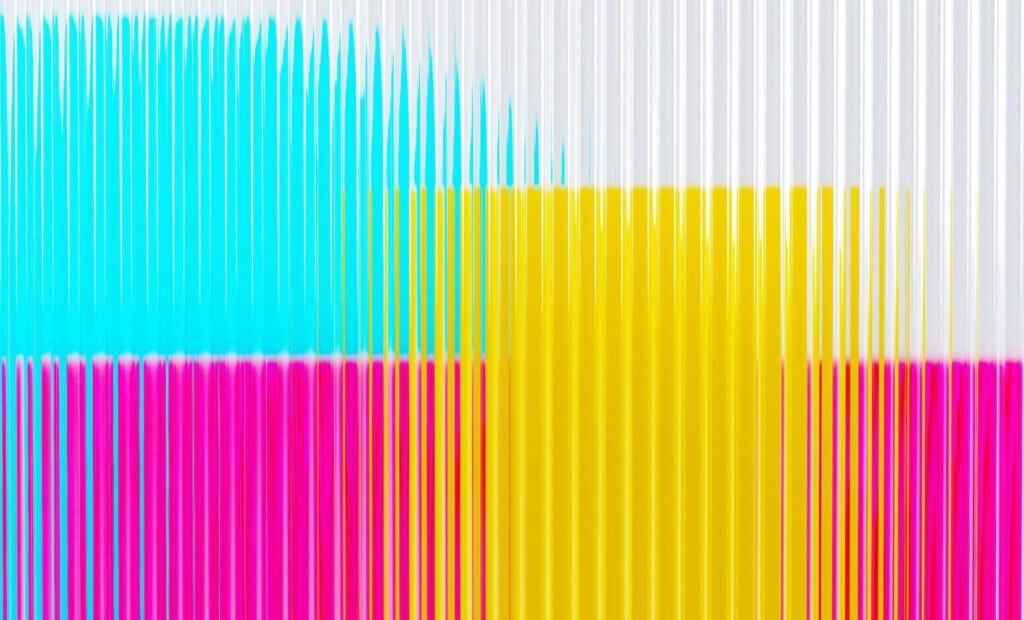
CMYK is different from RGB, which is an additive color model used for screen display. RGB uses red, green, and blue light to create colors by adding them together. The more light you add, the brighter the color becomes. RGB has a wider range of colors than CMYK, so some colors that you see on the screen cannot be reproduced exactly on paper. That’s why you need to convert your images from RGB to CMYK before sending them to print.
CMYK colors are defined by percentages of each ink color, from 0% to 100%. For example, pure Cyan is 100% Cyan and 0% Magenta, Yellow, and Black. Pure black is 0% Cyan, Magenta, and Yellow and 100% Black. You can use a CMYK color picker or a CMYK color converter to find the CMYK values of any color.
When to use CMYK
You should use CMYK when working with printed materials, such as business cards, flyers, posters, magazines, books, packaging, etc. CMYK is the color model that printers use to reproduce colors on paper by mixing cyan, magenta, yellow, and black inks. CMYK is a subtractive color model, which means that colors are created by subtracting light from a white background. The more ink you add, the darker the color becomes.
CMYK is different from RGB, which is the color model used for screen display. RGB uses red, green, and blue light to create colors by adding them together. RGB is an additive color model, which means that colors are created by adding light to a black background. The more light you add, the brighter the color becomes. RGB has a wider range of colors than CMYK, so some colors that you see on the screen cannot be reproduced exactly on paper. That’s why you need to convert your images from RGB to CMYK before sending them to print.
What are the best file formats for CMYK?
The best file formats for CMYK depend on the type and quality of your print project. Some common file formats for CMYK include:
- PDF: This is a widely used format that preserves the layout, fonts, graphics, and colors of your document. PDF is compatible with most programs and printers and can handle both vector and raster images. PDF is good for brochures, flyers, posters, magazines, books, etc.
- AI: This is the standard source file format for Adobe Illustrator, which is a vector-based software. AI preserves all the layers, effects, and settings of your image, and allows you to edit them later. AI is good for logos, icons, illustrations, or graphics that need to be scaled without losing quality.
- EPS: This is a similar format to AI, but it is compatible with other vector programs besides Illustrator. EPS also preserves the vector information of your image and can be edited or scaled as needed. EPS is good for logos, icons, illustrations, or graphics that need to be shared or printed from different software.
- TIFF: This is a lossless format that preserves the quality and details of your raster image, but may also result in a large file size. TIFF can handle CMYK colors and transparency and can be compressed without losing data. TIFF is good for photos, images with gradients or shadows, or complex graphics.
What is the difference between RGB vs CMYK?
RGB and CMYK are two color modes used by graphic designers for different purposes. RGB stands for Red-Green-Blue and is best for digital images that will be displayed on a screen, such as a computer, TV, tablet, or smartphone. CMYK stands for Cyan-Magenta-Yellow-Black and is ideal for designs that will be printed with ink, such as brochures, flyers, or business cards.
The main difference between RGB and CMYK is that RGB is an additive color model, meaning that the more color you add, the lighter the result. For example, when you mix red, green, and blue light, you get white light. RGB has a numerical range of 3×256, meaning that there are 256 levels of each of the three colors that can be combined to create over 16 million colors.
CMYK, on the other hand, is a subtractive color model, meaning that the more color you add, the darker the result. For example, when you mix cyan, magenta, yellow, and black ink, you get black ink. CMYK has a numerical range of 4×100, meaning that there are 100 levels of each of the four colors that can be combined to create a smaller range of colors than RGB.
Choosing the right color mode for your design project is important because it affects how your final design will look. If you use RGB for a design that will be printed, the colors might look duller or different than what you see on the screen. If you use CMYK for a design that will be displayed on a screen, the colors might look off or distorted. Therefore, it’s best to use RGB for digital designs and CMYK for print designs.
Can RGB images be printed?
RGB images can be printed, but they may not look the same as they do on the screen. This is because RGB is a color model that is used for screen display, while printers use a different color model called CMYK. RGB uses red, green, and blue light to create colors by adding them together, while CMYK uses cyan, magenta, yellow, and black ink to create colors by subtracting them from a white background.
When you print an RGB image, the printer has to convert the RGB values to CMYK values, which may result in color shifts or loss of quality. Some RGB colors are out of the range of CMYK colors, so they cannot be reproduced exactly on paper. For example, bright neon colors or deep blues may look duller or darker when printed.
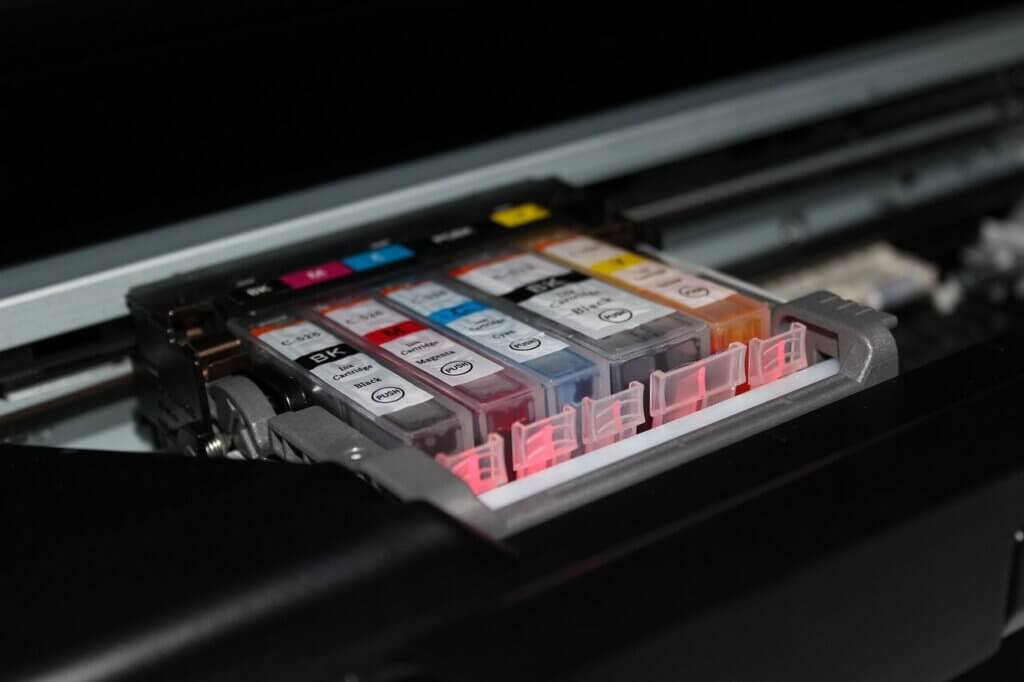
To avoid this problem, it is recommended that you convert your RGB images to CMYK before sending them to print. This way, you can adjust the colors and make sure they match your expectations. You can also use color swatches or proofs to check how the colors will look on paper.
The main thing to remember is that both RGB and CMYK are used in printing. When you are designing something for print, you will be using the same colors as before. When you are ready to print, make sure your file is saved in a format that’s compatible with the printer
Final Thoughts
In conclusion, understanding the differences between RGB and CMYK color models is vital for achieving accurate and consistent color representation in both digital and print design projects.
RGB is primarily used for digital displays and web-based content, while CMYK is used for printed materials. Each color model has its unique characteristics, such as additive and subtractive color mixing, and requires specific considerations when it comes to color management.
By using the appropriate color model for each medium and ensuring proper color calibration, designers can ensure that their creations accurately reflect their intended colors and convey the desired visual impact to their audience.
So, whether you’re working on a website or preparing a print design, understanding RGB and CMYK and their differences will help you achieve vibrant and accurate colors in your projects.
RGBvsCMYK #Colormodels #Colorspaces #Colormodes #designtips #graphicdesign #printdesign #colortheory #ColorAccuracy #DesignProcess #colors #colortheory #colormanagement #colores #rbg #cmyk
