In the fast-paced world of 2023, staying organized and managing tasks efficiently has never been more crucial. To help you tackle your to-do lists with ease and productivity, we’ve compiled ‘The Ultimate Guide to the Best Online To-Do List Apps in 2023.‘
In this comprehensive guide, we’ll introduce you to the top 8 task management applications that are revolutionizing the way we plan, prioritize, and accomplish our daily goals. Whether you’re a professional seeking to enhance productivity or someone looking to regain control of your personal life, these apps offer a diverse range of features and functionalities to suit your unique needs. Get ready to boost your efficiency, streamline your tasks, and conquer your goals as we dive into the world of the best online to-do list apps for 2023.
Here are some key features and aspects of Todoist:
- Task Management: Todoist allows you to create and organize tasks easily. You can add due dates, labels, priorities, and recurring tasks.
- Project Organization: You can create projects to group related tasks together. This is particularly useful for managing tasks within specific areas of your life or work.
- Labels and Filters: Todoist offers labels, which act as task tags. This enables you to categorize tasks based on themes or contexts. Filters help you view specific tasks based on criteria such as labels, due dates, or priorities.
- Due Dates and Reminders: You can set due dates and reminders for tasks to ensure you stay on track. The app sends notifications to remind you of upcoming lessons.
- Priority Levels: Tasks can be assigned priority levels such as “Urgent” or “High” to help you focus on what’s most important.
- Collaboration: Todoist allows you to share projects with others, making it a valuable tool for team collaboration and coordination.
- Integrations: The app integrates with various platforms and tools, including Google Calendar, Gmail, Slack, and more, enhancing its versatility and usability.
- Karma System: Todoist has a gamified ” Karma ” feature that rewards you for completing tasks and maintaining a productive workflow. It tracks your productivity and achievements.
- Offline Access: You can access and work on your tasks even when you’re offline, and the changes will sync once you’re back online.
- Natural Language Input: Todoist supports natural language input, meaning you can quickly add tasks using phrases like “Meet John for lunch tomorrow at 1 PM.”
- 1. Todoist: A To-Do List to Organize Your Work & Life
- 2. Microsoft To Do: Lists & Tasks
- 3. Any.do – To do list & Calendar
- 4. Google Keep – Notes and Lists
- 5. Evernote – Note Organizer
- 6. Things – To-Do List for Mac & iOS
- 7. Remember The Milk: Online to-do list and task management
- 8. TickTick: Todo list, checklist, and task manager app
- Final Thought
In these lists Todoist Apps are designed to be user-friendly and efficient, catering to individuals and teams who want a straightforward way to manage tasks and stay organized. These all offer a free version and a premium version that provides additional features such as task reminders, productivity tracking, and more advanced labeling and filtering options.
1. Todoist: A To-Do List to Organize Your Work & Life
Todoist is a widely used task management and to-do list app that helps individuals and teams organize tasks, set priorities, and stay productive. With its clean and intuitive interface, Todoist makes it easy to manage both personal and professional tasks in a streamlined manner.
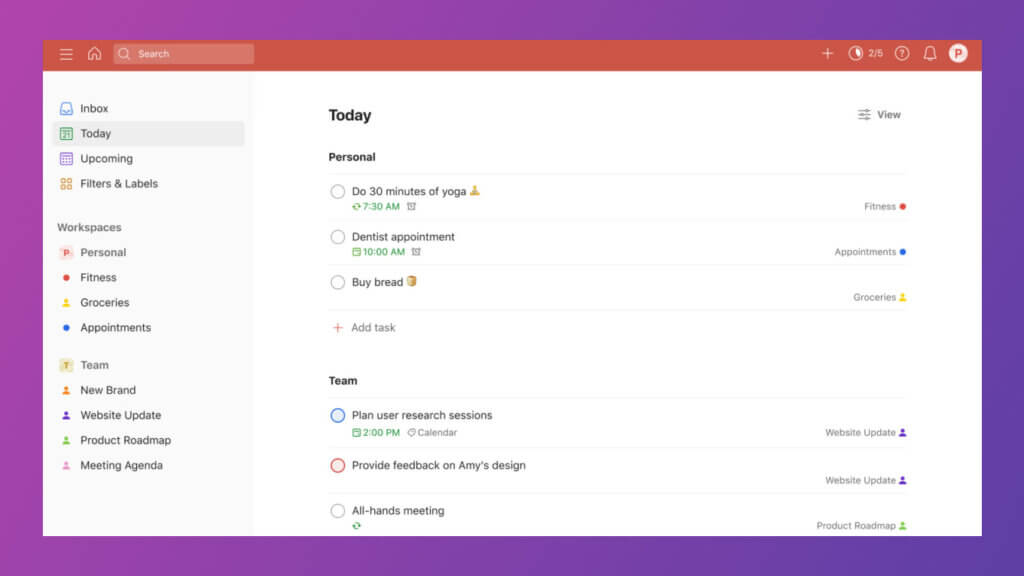
Platform: Todoist is available on multiple platforms, including:
- Web browsers (online version)
- Mobile devices (iOS and Android)
- Desktop applications (Windows and macOS)
Best for Which Type of Tasks: Todoist is suitable for a variety of tasks, making it versatile for different aspects of life and work. It’s best for:
- Personal to-do lists
- Work projects and tasks
- Collaborative team projects
- Managing academic assignments
- Keeping track of shopping and errands
- Goal setting and habit tracking
Best Features:
- Task Organization: Create tasks and organize them within projects. Add due dates, labels, and priorities to stay on top of your responsibilities.
- Labels and Filters: Categorize tasks with labels and use filters to view tasks based on specific criteria, such as due dates or labels.
- Recurring Tasks: Easily set up tasks that repeat on a daily, weekly, or custom schedule.
- Natural Language Input: Quickly add tasks using natural language, which Todoist will recognize and convert into tasks with due dates.
- Reminders: Receive task reminders via notifications, ensuring you never miss an important deadline.
- Collaboration: Share projects with colleagues, family, or friends for seamless teamwork and coordination.
- Integrations: Connect Todoist with other apps and platforms like Google Calendar, Gmail, and Slack for enhanced productivity.
- Karma System: Gamified productivity tracking system that rewards you for completing tasks and achieving goals.
- Offline Access: Work on tasks even without an internet connection; changes sync once you’re back online.
- Cross-Platform Sync: Your tasks and projects are synced across all devices, allowing you to access them anywhere.
Tips & Tricks:
- Utilize labels to categorize tasks based on different contexts (e.g., work, personal, errands).
- Use filters to create customized views that show specific subsets of tasks.
- Set priority levels to focus on tasks that require immediate attention.
- Take advantage of natural language input to quickly add tasks with due dates.
- Integrate Todoist with your preferred calendar and communication tools for a seamless workflow.
Pricing: Todoist offers both a free version and a premium subscription known as Todoist Premium. Pricing and features for the premium version can vary depending on your location and the platform you’re using. Generally, Todoist Premium includes features like reminders, task comments, productivity tracking, and more advanced labeling and filtering options.
2. Microsoft To Do: Lists & Tasks
Microsoft To-Do is a task management app designed to help users organize their tasks, create to-do lists, and prioritize activities. It’s integrated with Microsoft’s ecosystem, making it seamless for users who are already using Microsoft products and services.
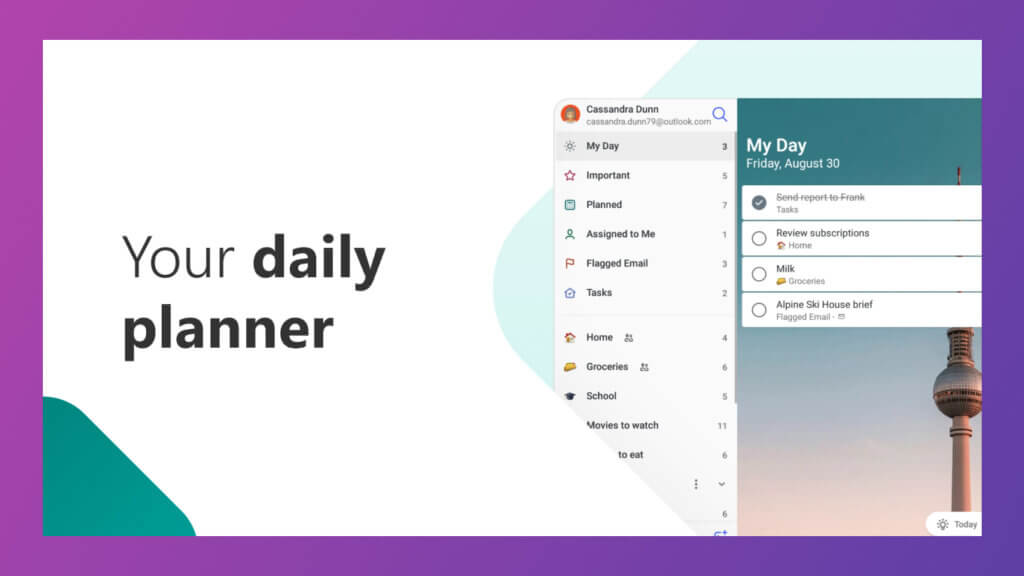
Platform: Microsoft To-Do is available on various platforms, including:
- Web browsers (online version)
- Mobile devices (iOS and Android)
- Desktop applications (Windows and macOS)
- Integration with Outlook and Microsoft 365
Best for Which Type of Tasks: Microsoft To-Do is suitable for a variety of tasks and activities. It’s best for:
- Managing personal to-do lists
- Work-related tasks and projects
- Integration with Microsoft 365 tasks and calendar events
- Collaborative tasks within teams or groups
- Setting reminders and due dates
- Keeping track of recurring tasks
Best Features:
- Task Organization: Create tasks and organize them into lists or groups for better task management.
- Integration with Microsoft 365: Seamlessly integrates with Outlook tasks, allowing you to sync tasks and calendar events across platforms.
- My Day: The “My Day” feature helps you plan your day by selecting tasks to focus on, leaving the rest for later.
- Intelligent Suggestions: The app provides suggestions for tasks you might want to focus on, helping you prioritize more effectively.
- File Attachments: Attach files and links to tasks for quick access to related documents.
- Due Dates and Reminders: Set due dates and receive reminders to ensure tasks are completed on time.
- Collaboration: Share lists with others and collaborate on tasks, making it useful for team projects.
- Notes and Steps: Add notes and sub-tasks to tasks for more detailed planning.
- Cross-Device Sync: Tasks and lists sync across all devices, ensuring you have access to your to-do lists wherever you go.
- Customizable Themes: Personalize the app’s appearance with different themes.
Tips & Tricks:
- Use the “My Day” feature to plan your tasks for the day and focus on what’s most important.
- Integrate Microsoft To Do with Outlook to manage tasks and events in one place.
- Utilize sub-tasks to break down complex tasks into smaller, manageable steps.
- Create different lists for different areas of your life, such as work, personal, and hobbies.
- Leverage intelligent suggestions to help you identify important tasks that need attention.
Pricing: Microsoft To Do is generally available for free and comes integrated with Microsoft 365.
3. Any.do – To do list & Calendar
Any.do is a task management and to-do list app that focuses on helping users stay organized, manage tasks, and collaborate on projects effectively. With its clean and modern interface, Any.do aims to simplify task management for individuals and teams.
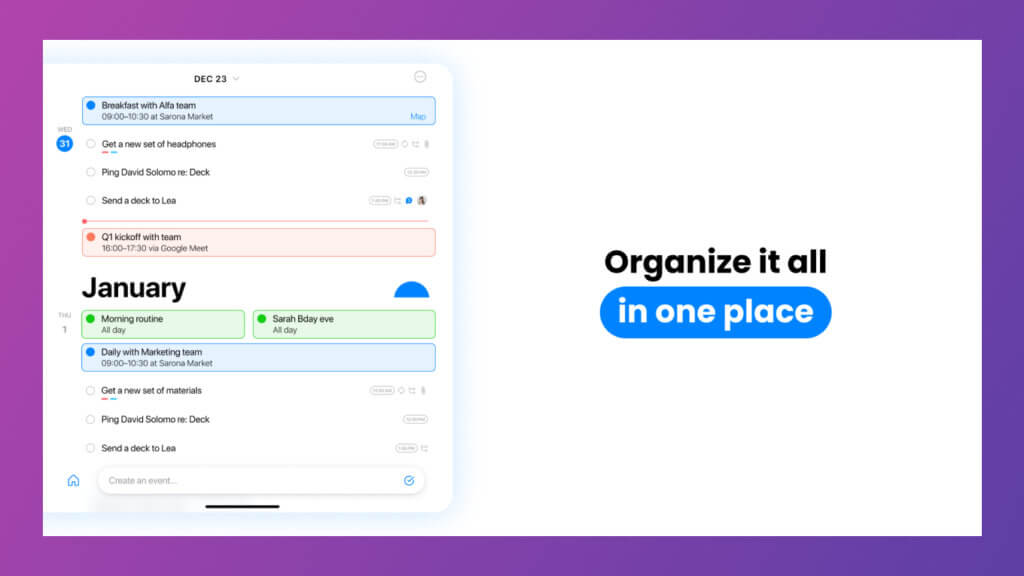
Platform: Any.do is available on various platforms, including:
- Web browsers (online version)
- Mobile devices (iOS and Android)
- Browser Extensions
- Desktop applications (Windows and macOS)
Best for Which Type of Tasks: Any.do is well-suited for a wide range of tasks and activities. It’s best for:
- Personal to-do lists
- Work-related tasks and projects
- Grocery and shopping lists
- Home organization and chores
- Goal setting and habit tracking
- Collaborative tasks and projects with teams or groups
Best Features:
- Task Management: Create tasks, organize them within lists or projects, and set due dates to stay on top of your responsibilities.
- Collaboration: Share lists and tasks with others, making it easy to collaborate and coordinate with colleagues, friends, or family members.
- Reminders and Alerts: Set reminders and receive notifications to ensure you never miss important deadlines.
- Integrations: Any.do integrates with other apps and platforms, including Google Calendar, Google Drive, and more.
- Drag-and-Drop Interface: Easily rearrange tasks and lists using a user-friendly drag-and-drop interface.
- Voice Entry: Add tasks using voice commands, making it convenient for quick input on mobile devices.
- Priority Levels: Assign priority levels to tasks to highlight what needs immediate attention.
- Recurring Tasks: Set tasks to repeat at specific intervals, saving time for repetitive activities.
- Any.do Moment: A feature that prompts you to review and plan your tasks for the day, promoting better task management.
- Customizable Themes: Personalize the app’s appearance with different themes and colors.
Tips & Tricks:
- Use Any.do’s “Any.do Moment” to plan your day and review your tasks each morning.
- Create separate lists for different areas of your life, such as work, personal, and hobbies.
- Utilize the collaboration features to share shopping lists, household chores, or work projects with others.
- Set specific due dates and reminders for tasks to ensure timely completion.
- Integrate Any.do with other apps and platforms you use for a seamless workflow.
Pricing: Any.do offers both a free version and a premium subscription known as Any.do Premium. The premium version includes additional features such as unlimited attachments, location-based reminders, and custom themes. Pricing and features might have evolved since my last update, so I recommend visiting the official Any.do website for the latest information.
4. Google Keep – Notes and Lists
Google Keep is a note-taking and organization app developed by Google. It allows users to create and manage notes, lists, and reminders in a simple and intuitive interface. Google Keep is designed for capturing quick thoughts, organizing ideas, and staying on top of tasks and to-do lists.
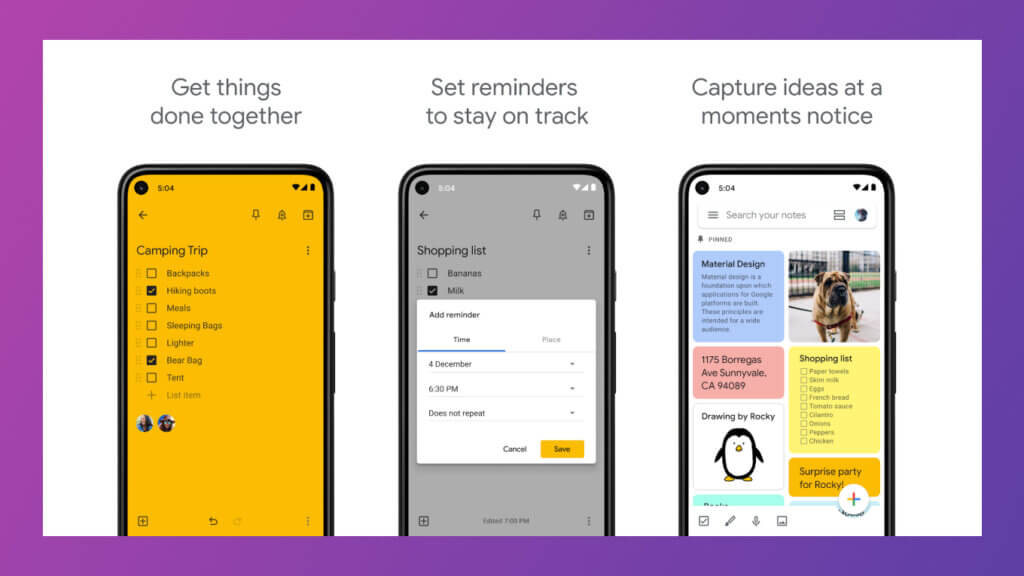
Platform: Google Keep is available on various platforms, including:
- Web browsers (online version)
- Mobile devices (iOS and Android)
- Browser Extensions
Best for Which Type of Tasks: Google Keep is best suited for various types of tasks and notes. It’s particularly useful for:
- Quick note-taking and idea capturing
- Creating to-do lists and checklists
- Setting reminders and alarms
- Organizing thoughts and brainstorming
- Collaborative note-taking and sharing
Best Features:
- Notes and Lists: Create and organize notes and lists, including checklists and bullet points.
- Color-Coding: Assign colors to notes for visual organization and categorization.
- Reminders and Notifications: Set reminders and receive notifications for tasks and notes.
- Labels and Tags: Use labels to categorize and search for notes with specific themes.
- Voice Notes: Record voice notes for hands-free note-taking and reminders.
- Image Notes: Attach images to notes for visual reference.
- Collaboration: Share notes with others for collaborative note-taking and planning.
- Integration with Google Services: Easily add notes from Gmail or Google Drive, and access notes in other Google apps.
- Search Functionality: Quickly search for specific notes using keywords or labels.
- Location-Based Reminders: Set reminders based on your location to receive notifications when you’re in a specific place.
Tips & Tricks:
- Use checkboxes to create to-do lists and track tasks.
- Utilize color coding to visually differentiate between various types of notes.
- Create labels for different categories, such as work, personal, and ideas.
- Set reminders for important tasks or notes to receive notifications.
- Collaborate with others by sharing notes and checklists.
Pricing: Google Keep is available for free to all users and does not have a separate premium pricing model. It’s integrated with Google’s suite of services, allowing seamless access and synchronization across devices. However, for additional features and advanced functionality, some users may choose to explore third-party note-taking apps.
5. Evernote – Note Organizer
Evernote is a versatile note-taking and organization app designed to help users capture ideas, take notes, and manage information across various devices. It offers a range of features that cater to personal and professional organizations, making it a popular choice for users who need to store and access information in a structured manner.
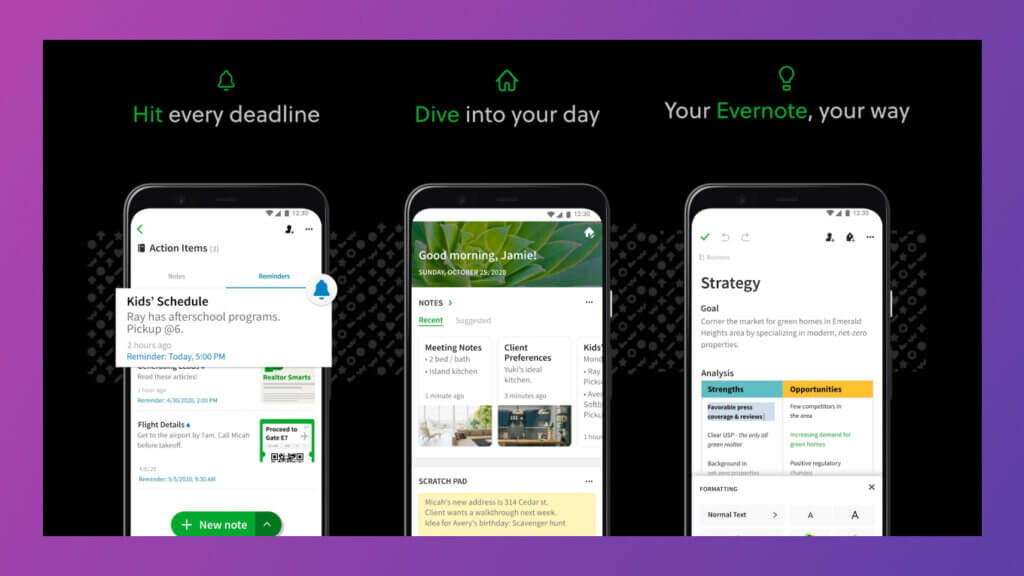
Platform: Evernote is available on various platforms, including:
- Web browsers (online version)
- Mobile devices (iOS and Android)
- Desktop applications (Windows and macOS)
Best for Which Type of Tasks: Evernote is well-suited for various types of tasks and organization needs. It’s particularly useful for:
- Note-taking and information organization
- Task and project management
- Document storage and archiving
- Research and idea collection
- Collaboration and sharing
- Writing and content creation
Best Features:
- Note Creation: Create and organize notes using text, images, audio recordings, and attachments.
- Notebooks and Tags: Organize notes into notebooks and apply tags for easy categorization and retrieval.
- Web Clipper: Save articles, web pages, and online resources directly into Evernote for later reference.
- Search Functionality: Quickly search for notes using keywords, tags, and filters.
- Templates: Utilize pre-designed templates for tasks like meeting notes, project planning, and more.
- Offline Access: Access notes and content even when offline.
- Sync Across Devices: Sync notes and content across all devices, ensuring seamless access.
- Web and Mobile Integration: Access Evernote from web browsers and mobile devices, ensuring cross-platform availability.
- Collaboration: Share notebooks and notes with others for collaborative work.
- Document Scanning: Use the mobile app to scan and digitize physical documents and handwritten notes.
Tips & Tricks:
- Use notebooks to create different categories for your notes.
- Apply tags to notes for more specific and granular organization.
- Utilize the web clipper to save online articles and resources for later reading.
- Create shortcuts for frequently accessed notes or notebooks.
- Organize your notes using hierarchical structures, such as stacks and nested notebooks.
Pricing: Evernote offers both a free version and a premium subscription known as Evernote Premium. The premium version includes additional features such as offline access, larger note uploads, advanced search functionality, and more. Evernote also offers a business plan for team collaboration and organizational needs. Pricing details might have evolved since my last update, so I recommend visiting the official Evernote website for the latest information.
6. Things – To-Do List for Mac & iOS
Things is a task management app designed to help users organize their tasks, projects, and to-do lists in a streamlined and efficient manner. With a focus on simplicity and elegance, Things offers a clean interface to help users stay on top of their tasks and achieve their goals.
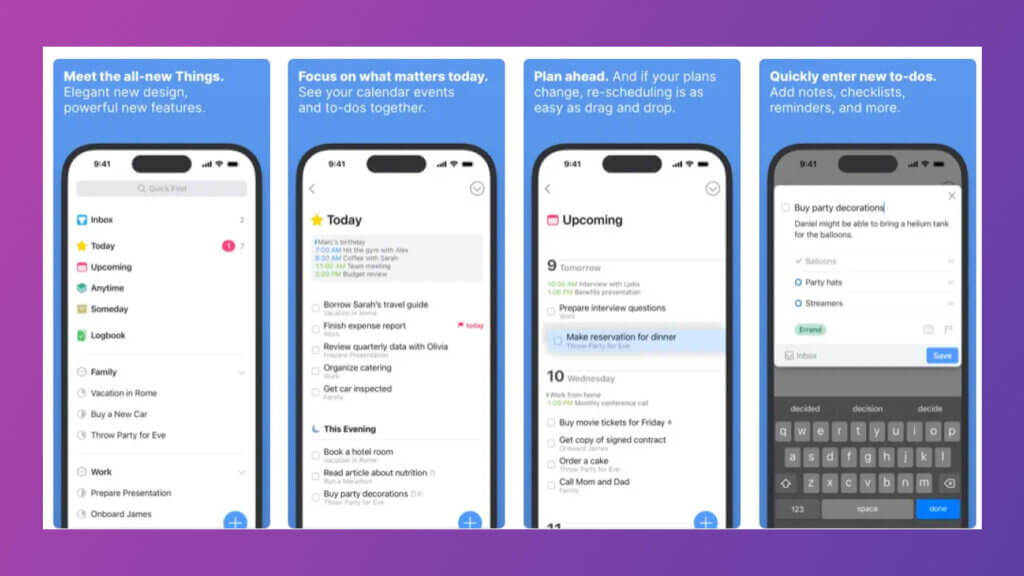
Platform: Things is available on various platforms, including:
- Mobile devices (iOS)
- Desktop applications (macOS)
- Apple Watch integration
Best for Which Type of Tasks: Things is well-suited for individuals who prefer a minimalist approach to task management. It’s particularly useful for:
- Personal task organization and productivity enhancement
- Project planning and task tracking
- Goal-setting and habit-forming
- Time management and prioritization
- Simplified to-do list management
Best Features:
- Task Organization: Create tasks, set due dates, and organize them within projects and areas.
- Today, Upcoming, Anytime: Categorize tasks based on when they need to be completed (Today, Upcoming, Anytime).
- Siri Integration: Use Siri to create tasks or reminders hands-free.
- Quick Entry: Easily add tasks with a quick entry feature that captures tasks without interrupting your workflow.
- Checklists and Subtasks: Break down tasks into smaller steps using checklists and subtasks.
- Focus Mode: Utilize the Focus Mode to see only tasks that are relevant for the current moment.
- Tags and Categories: Use tags and categories to group and filter tasks for easier organization.
- Calendar Integration: Sync tasks with the Apple Calendar app.
- Drag-and-Drop Interface: Easily reorder tasks and projects using intuitive drag-and-drop gestures.
Tips & Tricks:
- Use the Today list to prioritize tasks for the current day.
- Create areas to categorize tasks based on different areas of your life or work.
- Take advantage of Siri integration to add tasks on the go.
- Utilize the Quick Entry feature to capture tasks without navigating away from your current task.
- Experiment with the Focus Mode to reduce distractions and focus on tasks that matter.
Pricing: Things offers a paid app model, with separate purchases required for each platform (iOS, macOS). Pricing details might have evolved since my last update, so I recommend visiting the official Things website or the respective app stores for the latest pricing information.
7. Remember The Milk: Online to-do list and task management
Remember The Milk (RTM) is a task management app that helps users organize their tasks, create to-do lists, and manage their responsibilities efficiently. It’s known for its simplicity and user-friendly interface, making it a popular choice for individuals seeking a straightforward way to stay organized.
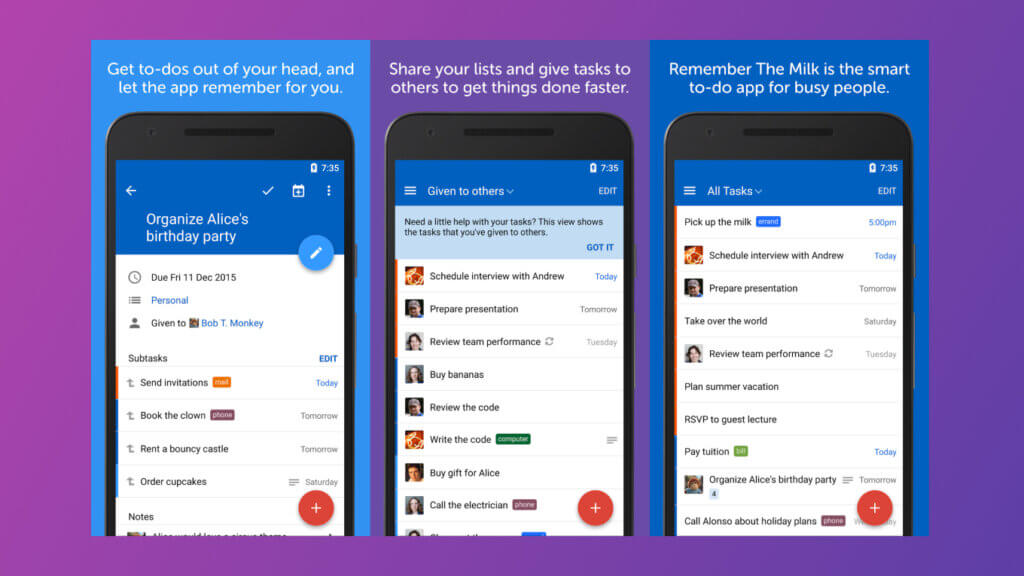
Platform: Remember The Milk is available on various platforms, including:
- Web browsers (online version)
- Mobile devices (iOS and Android)
- Desktop applications (Windows and macOS)
- Integration with various calendar apps
Best for Which Type of Tasks: Remember The Milk is suitable for various types of tasks and activities. It’s best for:
- Personal to-do lists
- Task prioritization and time management
- Recurring tasks and reminders
- Shopping and errands lists
- Basic project tracking and organization
Best Features:
- Task Management: Create tasks, set due dates, and organize them into lists or categories.
- Reminders: Set task reminders and receive notifications via email, SMS, or push notifications.
- Priority Levels: Assign priority levels to tasks to help you focus on what’s most important.
- Recurring Tasks: Easily set up tasks that repeat on specific schedules, saving time for routine activities.
- Search and Filters: Quickly find tasks using search and apply filters to view specific subsets of tasks.
- Smart Lists: Access automatically generated lists based on criteria such as due dates or priority levels.
- Integration with Calendar Apps: Synchronize tasks with your preferred calendar applications for a comprehensive overview.
- Notes and Tags: Add notes and tags to tasks for additional context and organization.
- Sharing Tasks: Share tasks with others for collaboration or delegation.
- Mobile Apps: Utilize mobile apps for quick task input and management on the go.
Tips & Tricks:
- Utilize the “Smart Add” feature to quickly input tasks using natural language.
- Use priority levels to focus on tasks that require immediate attention.
- Set recurring tasks for activities you perform regularly.
- Take advantage of integration with calendar apps to see tasks alongside your events.
- Experiment with different list categories to separate personal and work-related tasks.
Pricing: Remember The Milk offers both a free version and a pro version known as Remember The Milk Pro. The pro version includes features like unlimited syncing, advanced search, and priority support. Pricing details might have evolved since my last update, so I recommend visiting the official Remember The Milk website for the latest information.
8. TickTick: Todo list, checklist, and task manager app
TickTick is a task management and to-do list app designed to help users organize their tasks, improve productivity, and manage their projects effectively. It offers a range of features that cater to individual task management and collaborative work.
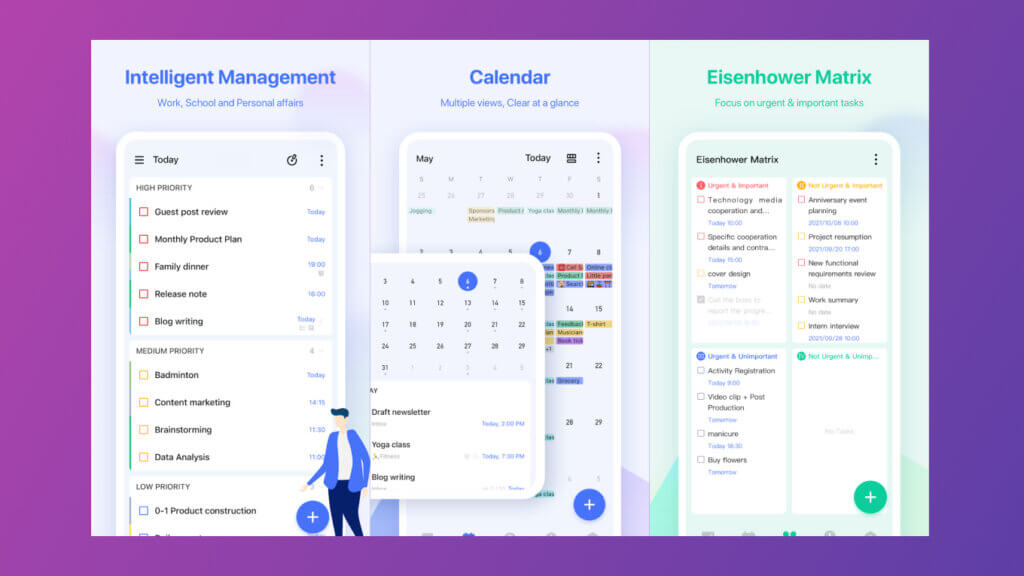
Platform: TickTick is available on various platforms, including:
- Web browsers (online version)
- Mobile devices (iOS and Android)
- Desktop applications (Windows and macOS)
- Browser Extensions
Best for Which Type of Tasks: TickTick is versatile and suitable for various types of tasks and projects. It’s best for:
- Personal to-do lists and task tracking
- Work projects and tasks
- Time management and goal-setting
- Recurring tasks and reminders
- Collaborative tasks and projects
Best Features:
- Task Management: Create tasks, set due dates, and organize them within lists and projects.
- Reminders and Notifications: Set task reminders and receive notifications to stay on track.
- Recurring Tasks: Easily set up tasks that repeat on specific schedules, such as daily, weekly, or monthly.
- Task Hierarchies: Use sub-tasks to break down complex tasks into smaller, manageable steps.
- Kanban Boards: Visualize tasks using Kanban boards, enabling easy tracking of tasks across stages.
- Tags and Filters: Use tags to categorize tasks and apply filters to view specific subsets of tasks.
- Collaboration: Share tasks and projects with others, making it suitable for teamwork.
- Habit Tracking: Utilize habit-tracking features to establish and monitor positive routines.
- Calendar Integration: Sync tasks with your preferred calendar applications for comprehensive scheduling.
- Pomodoro Timer: Use the built-in Pomodoro timer to enhance focus and productivity.
Tips & Tricks:
- Set priorities for tasks using labels or tags to indicate their level of importance.
- Take advantage of the Pomodoro timer to boost concentration during work sessions.
- Use recurring tasks for activities you need to perform regularly.
- Experiment with different views, such as lists and boards, to find the layout that suits your workflow.
- Collaborate on tasks and projects by sharing them with team members and assigning responsibilities.
Pricing: TickTick offers a free version with basic features. The Premium subscription includes features like calendar integration, task statistics, custom smart lists, and more. TickTick also offers a Business plan with additional collaboration features. Pricing details might have evolved since my last update, so I recommend visiting the official TickTick website for the latest information.
In this comprehensive guide, we’ve delved into the world of task management by discussing the 8 best to-do list apps for 2023. For each of these apps, we’ve provided insights into their platforms, highlighted the types of tasks they’re best suited for, explored their standout features, and offered valuable tips and tricks to maximize your productivity.
We believe that mastering your task and to-do list management is a key step in simplifying your life and achieving your goals. Whether you’re a professional aiming to boost efficiency or someone seeking to regain control of your personal tasks, these apps have something to offer.
Final Thought
As we conclude ‘The Ultimate Guide to the Best Online To-Do List Apps in 2023,’ it’s clear that the world of task management is evolving rapidly to meet the demands of our modern lives. The apps featured in this guide offer a plethora of tools and features to help you regain control of your time, enhance your productivity, and achieve your goals, both big and small. Whether you prefer the simplicity of minimalist design or the robustness of advanced task management, there’s an app for everyone.
Remember, the key to successful task management lies not only in the app you choose but also in how effectively you incorporate it into your daily routine. Experiment with these apps, explore their features, and find the one that aligns best with your unique needs and preferences. Consistency is the name of the game when it comes to effective task management, so commit to using your chosen app regularly to reap the full benefits.
In the ever-accelerating pace of life, these to-do list apps are your trusted companions, helping you stay on top of your commitments, seize opportunities, and make the most of each day. Here’s to a productive and organized 2023 filled with achievement and success. Happy task managing!
If you have any questions or suggestions, or if you’d like to delve deeper into specific apps, feel free to let us know. We’re here to help you streamline your task management and make your daily life easier and more organized.
If you’re eager to delve deeper into the world of effective task management and discover the myriad benefits of using a checklist, we invite you to explore our comprehensive article on the subject. Visit the article Benefits of Using a Checklist to unlock the full potential of checklists in your personal and professional life. You’ll find valuable insights and practical tips to enhance your productivity and streamline your daily routines.
#TaskManagement #ProductivityApps #ToDoList #TimeManagement #HabitBuilding #GoalSetting #TaskOrganizer #ProductivityHacks #TaskTracking #DigitalTools #OrganizedLife #Efficiency #Prioritization #2023Apps #ProductiveLiving #TaskMaster #DailyGoals #MobileApps #TaskSchedulers #TaskManagementTips
