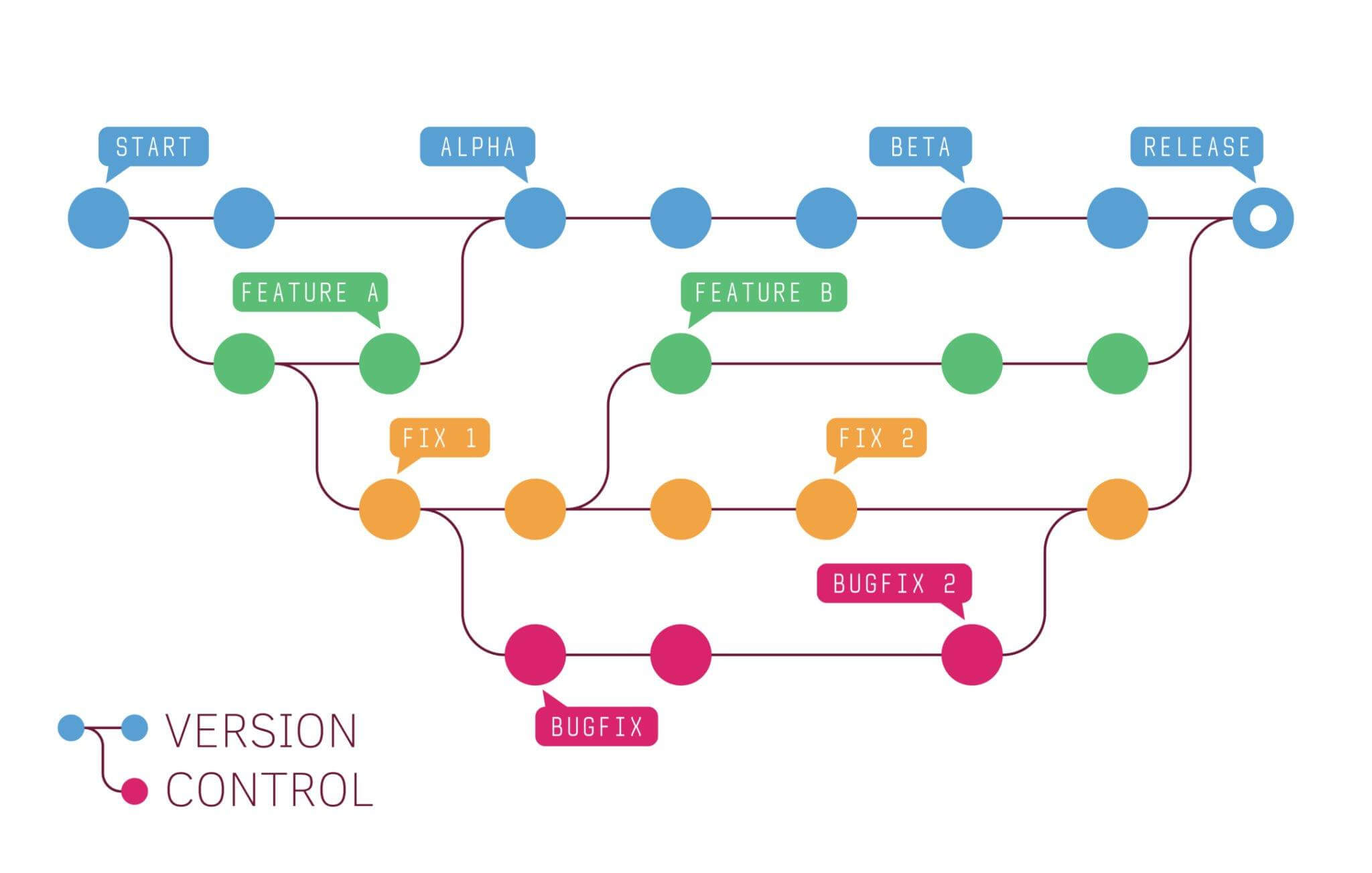In the world of software development and collaborative projects, the management of code changes is a fundamental aspect that can make or break the success of a project. This is where version control steps in as a critical tool that empowers developers to collaborate seamlessly, track changes, and maintain the integrity of their codebase.
In this blog post, we’ll delve into the essence of version control, explore its benefits, and uncover how it enhances collaboration and code management for developers and teams.
What is Version Control?
Version control, also known as source control or revision control, is a systematic approach to managing changes to files, code, and content over time. It provides a structured framework to track modifications, maintain a historical record of changes, and enable collaboration among multiple contributors. While version control is commonly associated with software development, its principles can be applied to various domains and types of projects.
Version Control: Safeguarding Code and Enhancing Collaboration
With version control, each modification to the codebase is meticulously tracked, offering software developers a comprehensive view of the complete historical journey—shedding light on who contributed what at any given instance. Moreover, it bestows the ability to seamlessly revert from the present iteration to a prior one if necessary, fostering a unified source of authenticity.
Functioning as a safety net, version control (also known as source control or revision control) serves as an impervious shield that shields source code from irreversible detriment. This grants development teams the liberty to embark on experiments devoid of apprehensions concerning potential harm or code dissonance.
In the scenario where developers concurrently forge conflicting alterations, version control promptly illuminates areas of contention. This expedites the process of rolling back modifications to an antecedent state, dissecting alterations, or pinpointing the origin of problematic code through the annals of revision history. Employing a version control system (VCS), software teams proactively address issues before traversing deeper into a project’s course. With code reviews, software collectives scrutinize antecedent iterations, unraveling the evolution of code adjustments over time.
Tailored to the precise requisites of a team’s workflow and development methodology, a VCS can manifest in various forms: localized, centralized, or distributed. While a local VCS houses source files within a local system, a centralized VCS encapsulates changes within a solitary server. On the other hand, a distributed VCS unfolds the possibility of cloning a Git repository, augmenting the collaborative prowess of software teams.
Key Concepts of Version Control
- Commits: A commit is a snapshot of the current state of the project at a specific point in time. Each commit captures a set of changes made to files, along with a meaningful commit message explaining the purpose of the changes.
- Repositories: A repository is a central storage location where all project files, their history, and related metadata are stored. Repositories can be hosted locally or remotely on servers.
- Branches: Branches allow developers to work on separate lines of development independently. They are useful for working on new features, bug fixes, or experiments without affecting the main codebase.
- Merging and Pull Requests: Merging involves integrating changes from one branch into another. Pull requests (or merge requests) are a mechanism for proposing changes and initiating discussions before merging them into the main codebase.
- History and Timeline: A version control system maintains a detailed history of commits, showing who made the changes and when. This historical timeline aids in troubleshooting, accountability, and understanding project evolution.
Benefits of Version Control
Enhancing Collaboration
-
Simultaneous Development: Version control enables multiple developers to work on the same project simultaneously. This fosters an environment of collaboration where contributions can be synchronized seamlessly.
-
Conflict Resolution: In cases of conflicting changes, version control provides tools to identify and resolve conflicts. This ensures that changes are harmoniously integrated without compromising the codebase.
-
Code Quality: Version control promotes code quality through systematic code reviews. Collaborators can review and provide feedback on changes, leading to higher standards and fewer errors.
Efficient Code Management
-
Version History: Version control maintains a historical record of all changes, allowing developers to track the evolution of the codebase. This history aids in troubleshooting and understanding the rationale behind decisions.
-
Revert and Rollback: Should a bug or issue arise, version control makes it possible to roll back to a previous state, effectively undoing problematic changes and restoring stability.
-
Branching Strategies: Version control systems allow you to implement branching strategies that suit your development workflow. This can include features like long-lived feature branches, release branches, and hotfix branches, which help in managing code changes in different stages of development.
-
Traceability and Documentation: Each commit message in version control provides a clear record of the purpose behind a change. This acts as documentation for the development process, helping future developers understand the rationale behind each modification.
-
Version Tagging: Version control systems enable you to create version tags, which mark significant milestones in your project’s history. This makes it easy to reference specific versions for releases or troubleshooting.
Types of version control systems
There are two main types of version control systems: centralized version control systems (CVCS) and distributed version control systems (DVCS). Let’s explore each type in more detail:
1 . Centralized Version Control System (CVCS)
In a CVCS, there is a central server that stores the entire codebase, including its history and all versions of files. Developers check out files from this central repository, make changes locally, and then commit their changes back to the central server. Other developers can then update their local working copies to incorporate the changes.
Advantages of CVCS:
-
Centralized storage simplifies management and backup of the codebase.
-
Access control is centralized, making it easier to manage permissions and security.
-
Collaboration can still happen but with a more controlled and predictable workflow.
Disadvantages of CVCS:
-
Heavy reliance on the central server; if the server goes down, development might be severely impacted.
-
Network dependency; Developers need to be connected to the server to access the code.
-
Limited offline capabilities; developers might face challenges working offline or remotely.
Examples of Centralized Version Control Systems:
-
Subversion (SVN)
2 . Distributed Version Control System (DVCS)
In a DVCS, each developer has a complete copy of the repository on their local machine, including the entire history of the project. This enables developers to work independently, make commits locally, and synchronize their changes with other developers’ repositories when needed.
Advantages of DVCS:
-
Decentralization: Each developer has a full copy of the repository, making collaboration more distributed and enabling developers to work offline.
-
Improved redundancy and backup: Multiple copies of the repository provide better data redundancy and backup options.
-
Faster operations: Since most operations are performed locally, operations such as commit, history browsing, and branching are faster.
Disadvantages of DVCS:
-
Potentially higher complexity: Working with multiple repositories and branches can be more intricate.
-
Larger storage requirements: Storing a full copy of the repository on each developer’s machine can lead to increased storage needs.
Examples of Distributed Version Control Systems:
-
Git (by far the most popular and widely used DVCS)
-
Mercurial (Hg)
-
Bazaar (Bzr)
Both CVCS and DVCS have their strengths and weaknesses, and the choice between them depends on the specific needs and preferences of a development team. In recent years, DVCS systems like Git have gained significant popularity due to their distributed nature, efficient branching and merging capabilities, and the ability to handle both small and large-scale projects effectively.
In addition to these two variants of systems, there exists another iteration known as “Lock-based version control systems” or “lock-based VCS.” Here are several notable aspects to consider regarding lock-based version control systems:
3. Lock-based version control systems (VCS)
Lock-based version control systems (lock-based VCS) are a type of version control system where files are locked when a user begins working on them, preventing other users from making changes to the same files simultaneously. In this approach, a user obtains an exclusive lock on a file before making modifications, ensuring that no other user can modify the same file until the lock is released. This contrasts with the more prevalent model in modern version control systems like Git, where parallel work is encouraged through branching and merging.
Advantages of Lock-Based Version Control Systems:
-
Lock-based systems prevent conflicts by ensuring that only one user can modify a file at a time. This is particularly useful for binary files or assets that can’t be easily merged.
-
With exclusive locks, it’s clear who is working on a file, reducing confusion and the risk of unintentional overwrites.
-
Lock-based systems can be simpler to understand, especially for users who are new to version control concepts.
Disadvantages of Lock-Based Version Control Systems:
-
Lock-based systems can introduce bottlenecks if multiple users are waiting for locks on the same files. This can slow down development and hinder collaboration.
-
Users may experience delays if they need to wait for others to release locks before they can start working on a file.
-
Frequent locking and unlocking can disrupt the natural flow of development and lead to inefficiencies.
-
Lock-based systems are not well-suited for projects with dynamic branching and merging workflows, which are common in modern software development.
Examples of Lock-Based Version Control Systems:
-
Microsoft Visual SourceSafe (VSS)
-
Rational ClearCase
-
Perforce (P4)
-
IBM Rational Synergy
Popular Version Control Systems
There are several version control systems (VCS) that have been widely used over the years. Here are some of the main version control systems:
- Git: Git is a distributed version control system known for its speed, efficiency, and flexibility. It’s extremely popular in the software development community and is used by many open-source and private projects. Git allows for branching, merging, and distributed collaboration. GitHub and GitLab are popular platforms that host Git repositories.
- Subversion (SVN): Subversion is a centralized version control system that has been widely used, especially before the rise of distributed systems like Git. It offers versioned directories and files, supports branching and merging, and maintains a centralized repository.
- Mercurial (Hg): Mercurial is a distributed version control system similar to Git. It’s designed to be simple and easy to use, making it a good choice for smaller projects or teams that prefer a simpler workflow.
- Perforce: Perforce, also known as Helix Core, is a centralized version control system often used in industries where versioning of large binary assets (like graphics and media files) is critical. It’s known for its speed and scalability.
- Team Foundation Version Control (TFVC): TFVC is a centralized version control system provided by Microsoft’s Team Foundation Server (TFS) and Azure DevOps Services. It offers features like branching, merging, and history tracking.
- Concurrent Versions System (CVS): CVS is one of the earliest version control systems and is known for introducing the concept of versioning files. It’s centralized and has been largely replaced by more modern systems like Git and Subversion.
- Bazaar (Bzr): Bazaar is a distributed version control system that aims to provide an intuitive user experience while supporting collaborative development. It’s suitable for smaller projects and simple workflows.
- Darcs: Darcs is a unique distributed version control system that uses a different approach called “patch theory” to manage changes. It allows changes to be recorded independently and then merged together flexibly.
- Plastic SCM: Plastic SCM is a distributed version control system that also supports centralized workflows. It’s known for its graphical user interface and advanced branching and merging capabilities.
Among these, Git has gained widespread adoption due to its efficiency, distributed nature, and a robust ecosystem of tools and platforms. However, the choice of a version control system depends on factors such as the nature of the project, the development team’s preferences, and the specific requirements of the workflow.
Choosing the Perfect Version Control System: 5 Essential Steps for Your Team and Project
Selecting the most suitable version control system (VCS) for your team and project involves careful consideration of several factors to ensure that the chosen system aligns with your team’s workflow, project requirements, and collaboration needs.
Here’s a step-by-step guide to help you make an informed decision:
1. Understand Project Requirements: Assess project size, file types, team size, and collaboration needs to identify specific project requirements.
2. Evaluate Workflow Needs: Determine if a centralized or distributed workflow is required. Consider branching and merging capabilities.
3. Check Integration Compatibility: Ensure the VCS integrates well with existing tools like issue trackers, CI/CD systems, and project management platforms.
4. Examine Performance and Scalability: Evaluate the VCS’s performance, especially for large files, and confirm its scalability to accommodate growth.
5. Gather Stakeholder Input: Involve team members, developers, and stakeholders to gather feedback and ensure the chosen VCS meets everyone’s needs.
Remember that there is no one-size-fits-all answer. The “best” VCS depends on your specific context. Take the time to evaluate your options thoroughly to ensure a successful implementation that enhances collaboration, code management, and project outcomes.
By following these streamlined steps, you can confidently select a version control system that aligns with your team’s workflow and project requirements.
Conclusion
Version control is a cornerstone of modern software development and collaborative projects. It empowers developers to work efficiently, collaborate seamlessly, and maintain a clear history of changes.
By leveraging version control systems like Git, teams can achieve better code quality, streamline development processes, and ensure the successful evolution of their projects. Whether you’re a solo developer or part of a large team, version control is a fundamental tool that enhances productivity and collaboration in the ever-evolving world of technology.
#VersionControl #CodeCollaboration #CodeManagement #CollaborativeCoding #SoftwareDevelopment #Teamwork #CodeVersioning #EfficientCollaboration #ProjectManagement #CodeQuality #git #github #VersionControl101 #CodingTogether #CollaborativeCodingJourney #EfficientDevelopment #CodeEvolution #GitMagic #CodeCollab #DevTeam #VersioningBenefits #CodeConfidence #CollabInCode #VersionControlMatters #MasteringCodeManagement #TeamCode #CodingSuccess